Overview
When you use the StatPlus add-in with Excel Online in Safari, you may see the following error message: "Cannot Access Local Storage". This happens because Safari prevents the StatPlus add-in loaded inside the Excel Online app to access the local storage of the statplus.io domain.
Unlike other browsers, Safari does not provide granular controls to allow embedded content like Office add-ins (third-party content) while preventing you from content like trackers or widgets on websites. To allow an Office add-in to preserve its state you should either disable the "Prevent cross-site tracking" option in the Safari preferences or use an add-in in another browser. Another way to overcome this issue is by downloading the desktop version of Excel from the App Store.
Option #1
Consider using a different browser or Excel for Mac.
Google Chrome, Microsoft Edge, or Firefox provide options to allow embedded content like Office add-ins without sacrificing privacy or security.
Option #2
- Open the Safari Preferences window (go to the Safari menu and select Preferences...).
- Select the Privacy tab.
- Make sure the "Prevent cross-site tracking" and the "Block all cookies" options are unchecked.
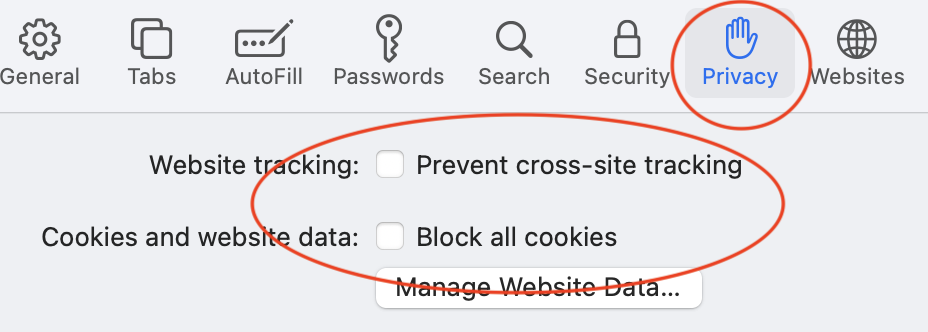
- Relaunch (quit and reopen) the Safari.
Please let us know if you have any questions about the issue (click the Help button or the Submit a request link below).

Comments
0 comments
Please sign in to leave a comment.