Overview
When you use the StatPlus add-in with Excel Online in Microsoft Edge, you may see the following error message: "Cannot Access Local Storage". This happens because Microsoft Edge prevents the add-in loaded inside the Excel Online app (live.com or sharepoint.com) to access local storage of the statplus.io domain.
To resolve this issue, please allow Excel Online to access the storage of the statplus.io domain.
Steps
- From the far right of your browser address bar, click the bitten cookie icon and then click the "Site not working?" link.
-
Allow all cookies (this will also enable the local storage for StatPlus) OR only the cookies and storage the add-in requires:
-
To enable cookies and local storage, select Allow cookies.
That should take care of it!
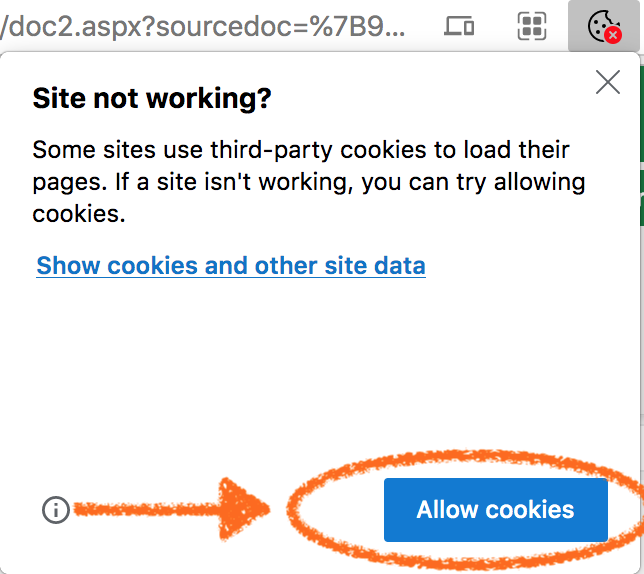
-
- If you prefer to allow only the storage that statplus.io needs, you can select Show cookies and other site data. Check the Allowed and Blocked sections to make sure the necessary cookies are allowed (and not blocked):
- Open the Blocked section.
- Find and select statplus.io in the list.
- Click the Allow button. "Cookies from statplus.io are allowed" text will appear below the list. Finally, click the Done button to close the dialog.
- Reload the tab with Excel Online.
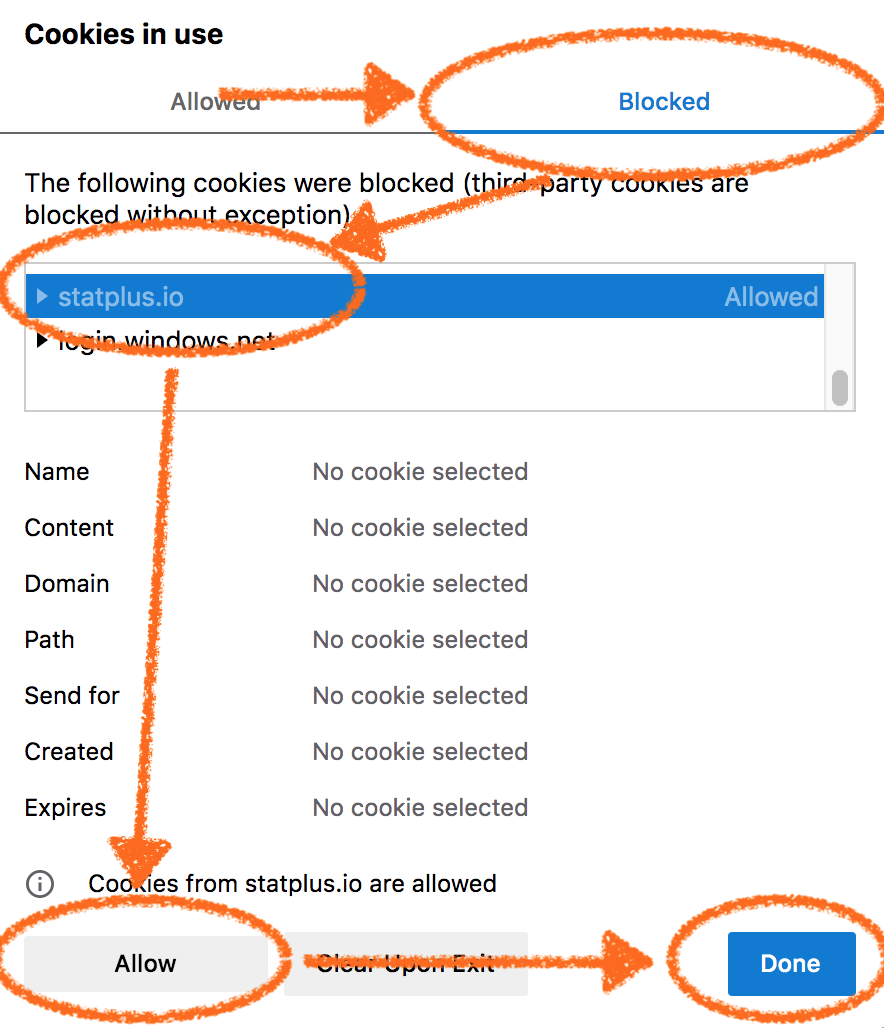
Please let us know if you have any questions about the issue (click the Help button or Submit a request link below).

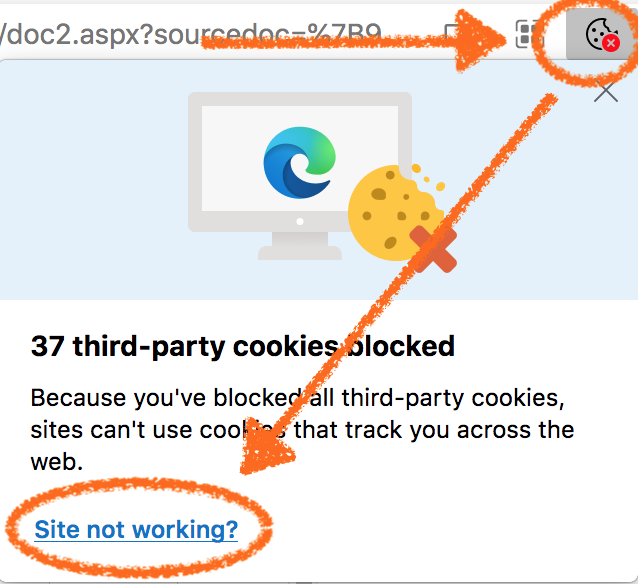
Comments
0 comments
Please sign in to leave a comment.