Overview
When you use the StatPlus add-in with Excel Online in Firefox, you may see the following error message: "Cannot Access Local Storage". This happens because Firefox prevents the add-in loaded inside the Excel Online app to access the local storage of the statplus.io domain.
To resolve this issue, please allow Excel Online to access the storage of the statplus.io domain.
Steps
- (1A) Open the Firefox Preferences and switch to the Privacy & Security tab.
- Windows: "3-bar" menu button (or Tools menu) > Options.
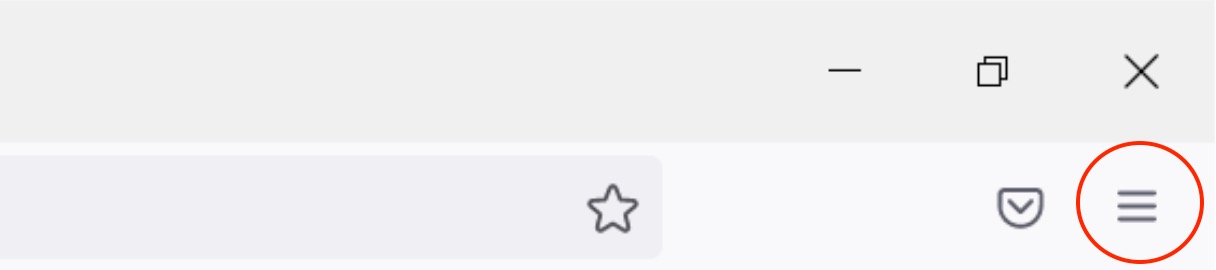
- macOS: "3-bar" menu button (or Firefox menu from the main menu bar) > Preferences.
- Linux: "3-bar" menu button (or Edit menu) > Preferences.
- Windows: "3-bar" menu button (or Tools menu) > Options.
- OR (1B)
On any system: copy and paste about:preferences#privacy into the address bar and press the Enter/Return key on the keyboard.
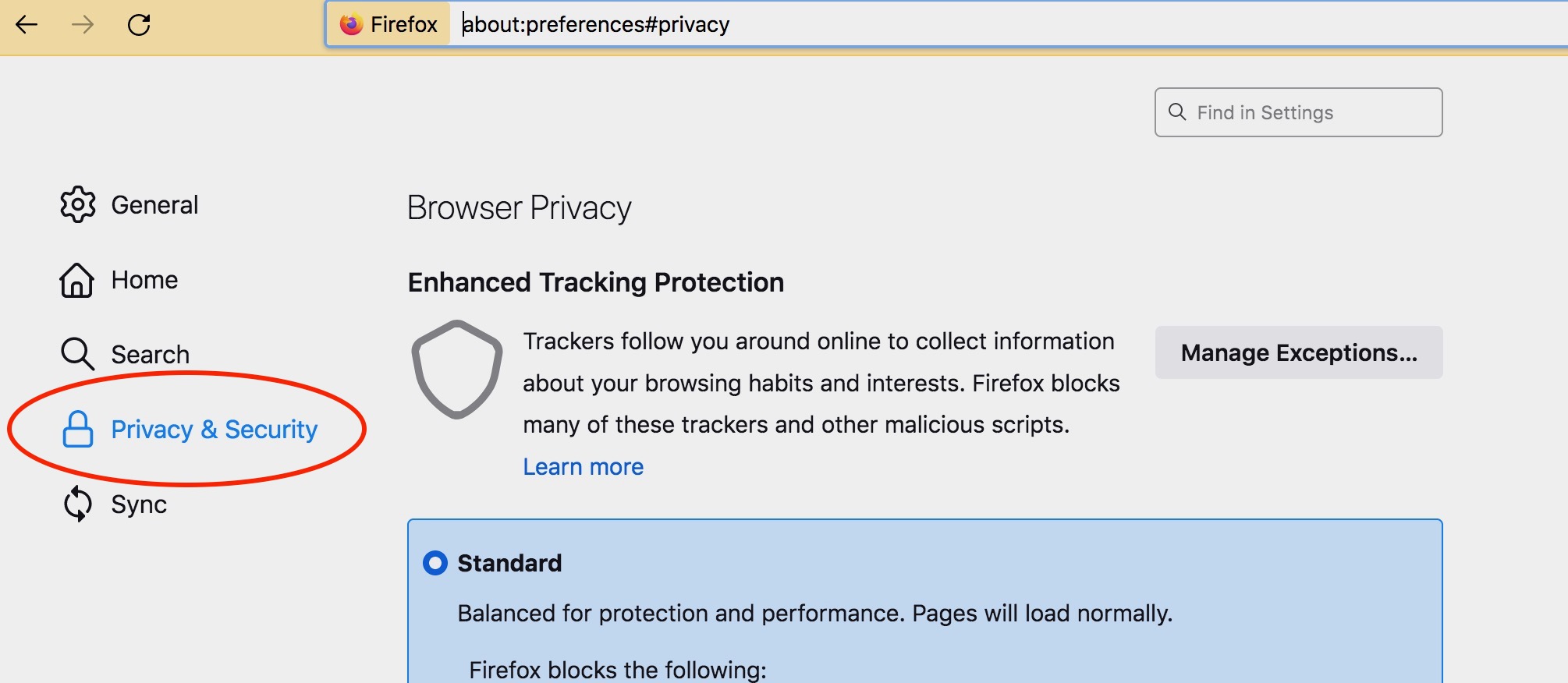
-
Select "Standard" or "Strict" protection option, click the "Reload All Tabs" button and you are done.
OR
Allow the statplus.io site under the Cookies and Site Data section:- Scroll the page to the Cookies and Site Data section.
- Click the Manage Exceptions... button.
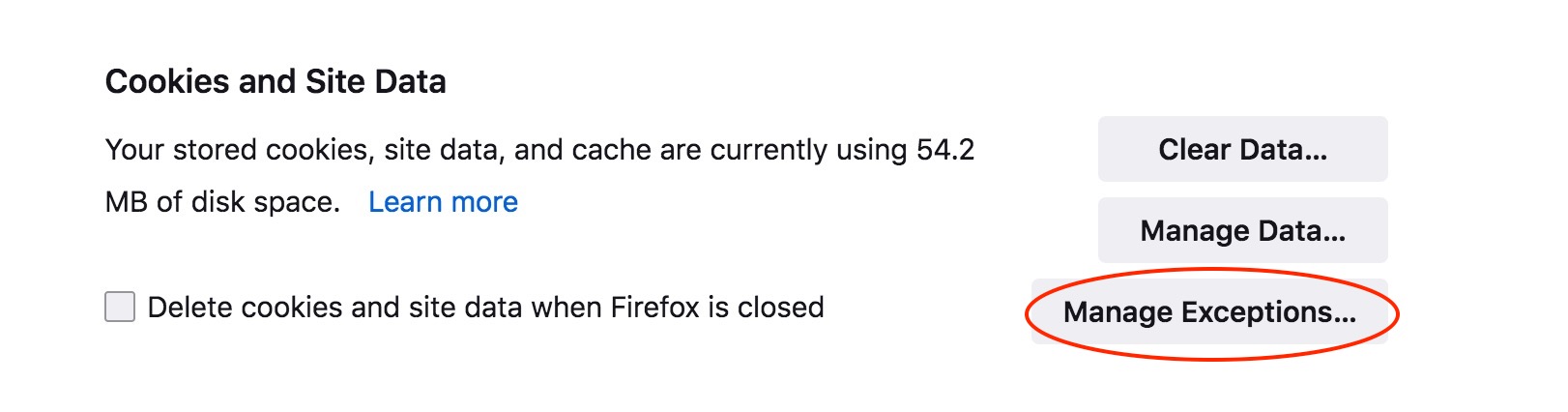
- Exceptions - Cookies and Site Data dialog appears.
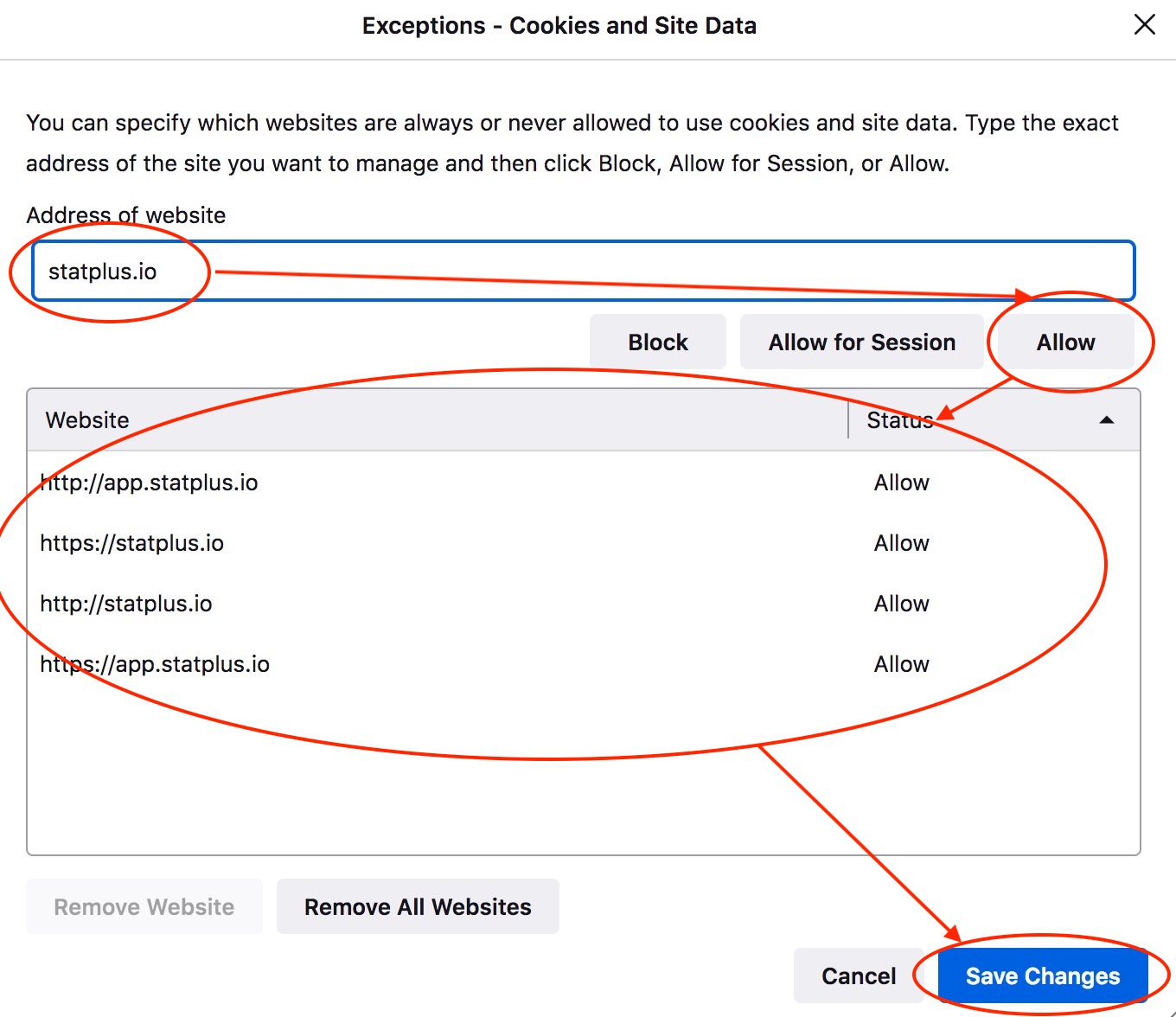
- Enter (or copy and paste) statplus.io in the "Address of website" input field.
- Enter (or copy and paste) app.statplus.io in the "Address of website" input field.
- Click the Allow button. "https://statplus.io" will appear in the websites list (with status equal to "Allow").
- Finally, click the Save Changes button to close the dialog.
- Reload the tabs with Excel Online.
Please let us know if you have any questions about the issue (click the Help button or the Submit a request link below).

Comments
0 comments
Please sign in to leave a comment.